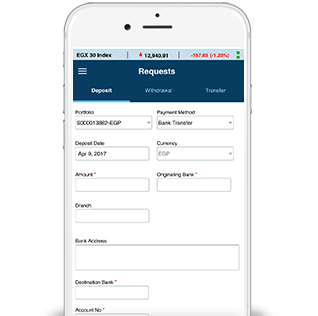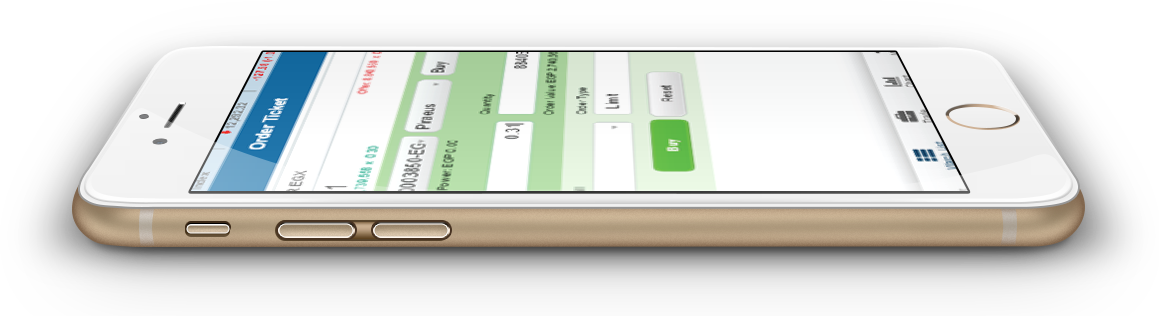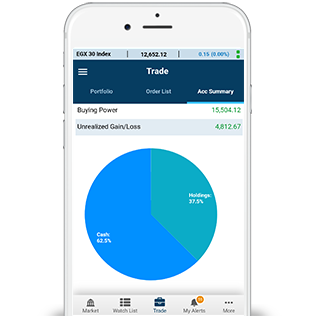
TRADE
MTrade Plus is designed to give you all the tools you need to trade the market effectively and in a timely manner.
You can learn about your Order Status that was placed during the current session; whether it was filled, partially filled, queued or rejected.
You can also get an Account Summary, detailing your cash balance, cash available for withdrawal, unsettled sales, pending withdrawals and more. Meanwhile by comparing the cost basis of your holdings to the market value, the Portfolio tab allows you to determine in a glance the value and percentage gain or loss for your current holdings.
NEWS
MTrade Plus is the only application that aggregates news from an extensive list of about 100 sources in the Middle East, including Mubasher’s exclusive news feed, which means you will never miss any news related to the market and stocks.
You can also browse each news category separately each of which are: Top News, Mubasher Exclusive News, news related to Valuation & Rating, Corporate news and Announcements.
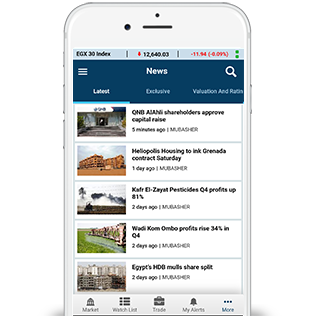

MY ALERTS
My Alerts enhances your mobile trading experience with customized content that you can receive as mobile notifications, keeping you connected to the market even when you’re not looking! Relying on your Watch Lists as reference, My Alerts provides you with a range of content that is relevant to your stocks, such as Signals, RTA, News and Research.
More importantly, you can always customize which stocks you will receive alerts for, as well as the specific type(s) of alerts you want to receive for each stock, providing you with the controls necessary for a fully customizable experience.
WATCH LIST
Your mobile phone is not made for following all the stocks in the market; it’s made for you to be able to follow quickly the stocks that you are interested in.
With MTrade Plus, you can create a Custom Watch List, to which you can add any stocks that you want to follow, or you can rely on Mubasher’s proprietary Smart Watch List, which intelligently selects the stocks you may want to follow.
For your watch list stocks, you will receive notifications for News, Real Time Advisory, Technical Signals, and Research Coverage.
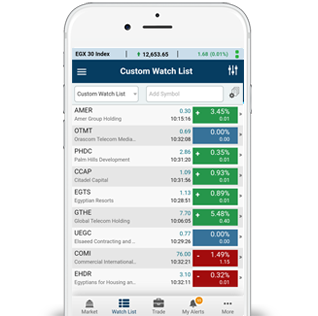

CHART
MTrade PLUS Chart is the tool you need for that easy-to-read graphical representation of stocks.
You can access the chart feature via Watch List, My Alerts- Signals, Top Stocks, Global Market Summary or simply by taping on Chart, in the menu.
Study the chart in full screen mode by tilting your mobile screen to landscape mode. In this mode you can edit your chart, and select your preferred indicators from approximately 80 technical indicators that MTrade PLUS Chart provides you with.
SCREENER
The Screener tool on MTrade Plus is an indispensable part of your trading tools.
This tool allows you to pinpoint stocks in the market that satisfy specific criteria that you set, relying on an extensive list of criteria.
To simplify your screening process, the criteria are grouped into three categories: Descriptive, Fundamental and Technical filters.
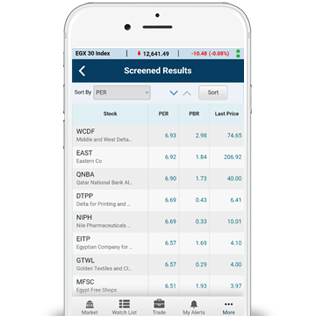
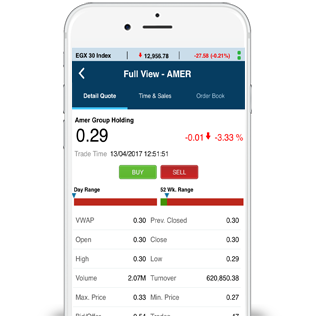
QUOTES
Accessible from most features of the application, the Quotes page is the fundamental and most important feature of any trading application.
Under Quotes, you can find full information about any stock you want to look at. For any given stock, you can look at the Detailed Quote, Order Book, Time & Sales, or the stock’s chart.
The chart page allows you to change the time range for the chart and modify the chart type. You can also take an action to buy or sell the stock directly from the Detailed Quotes page.
MARKET
Having the Markets and the Global Market Summary in one tab allows you to easily access and switch between to learn what’s happening around you.
The Market feature will give you a crisp snapshot of the Egyptian market with an overview that includes the total turnover, trades occurred, volume exchanged, and the number of traded symbols during the market open.
In addition to this, the Global Market Summary provides you with overall glimpse of the performance of relevant global markets, including GCC Markets as well FTSE, Dow Jones and S&P500, as well as commodities and currencies.


RTA
Real-time Trading Alert (RTA) is a technical analysis-based service that provides you with real-time trading ideas throughout the trading session that tells you the Take Profit and Stop Loss levels, and you can act on the RTA immediately by clicking “Buy”, thereby allowing you to take action in a moment.
When you receive the RTA initially, it means that the stock is recommended for a buy transaction.
SIGNALS
These money-making Signals will be sent directly to your mobile phone as push notifications or simply view it in the application itself. Signals are indications to buy or sell based on technical analysis parameters.
For each signal, you can either act on the signal by clicking buy/sell, or you can go to the stock’s chart page, where you can select different time ranges and chart types (Line, Bar, OHLC, Candle or Area).
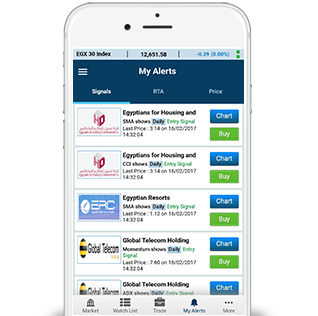
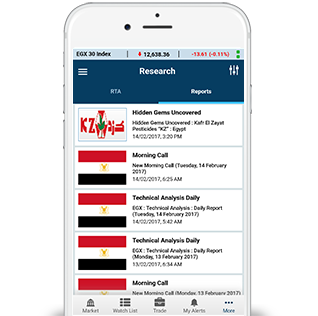
RESEARCH
With more than 200 research pieces produced by Mubasher Research every quarter, we are always capable of providing you with several research products ranging from strategy, economic reports, daily technical, to valuation and earnings updates that are relevant to your stocks.
REQUESTS
Managing your trade portfolios is only a tap away.
Deposit money, withdraw your gains, and simply transfer between accounts on your mobile, on the go.